Direct Model Rebuilds
Direct Model Rebuilds
You can now initiate model rebuilds directly from the builds table.
Look for the "Rebuild" button next to each model entry. This allows for quick actions without navigating away from your current view.
When rebuilding a model, you can repeat the exact configuration that we used when the build was created, or update parameters, environment variables and more.
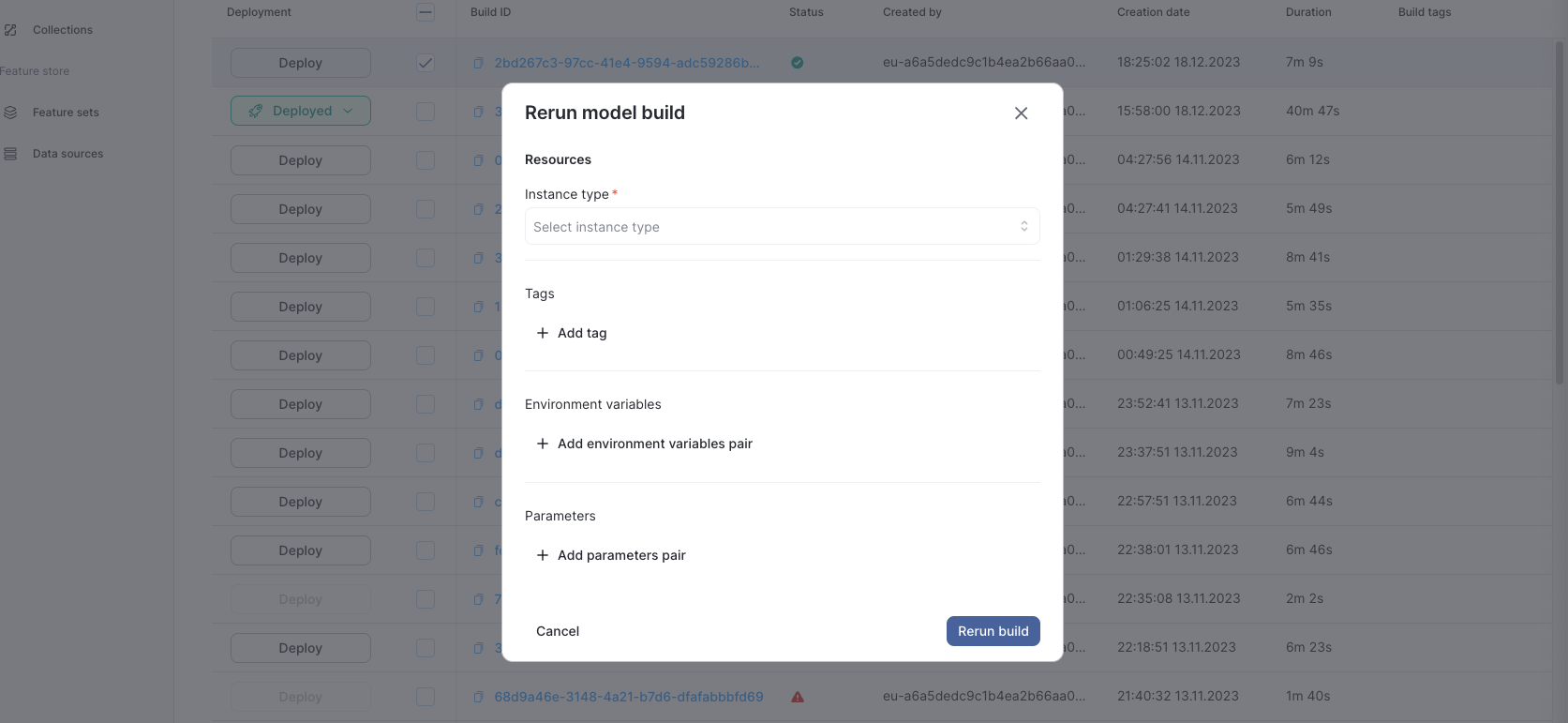
Accessing Model Rebuild
There are two options to access the "Rebuild Model" feature. By default, we take the configuration that were used in the original build. You may customize the values as needed through the app and click "Rebuild".
- Click Rebuild in the main model builds table
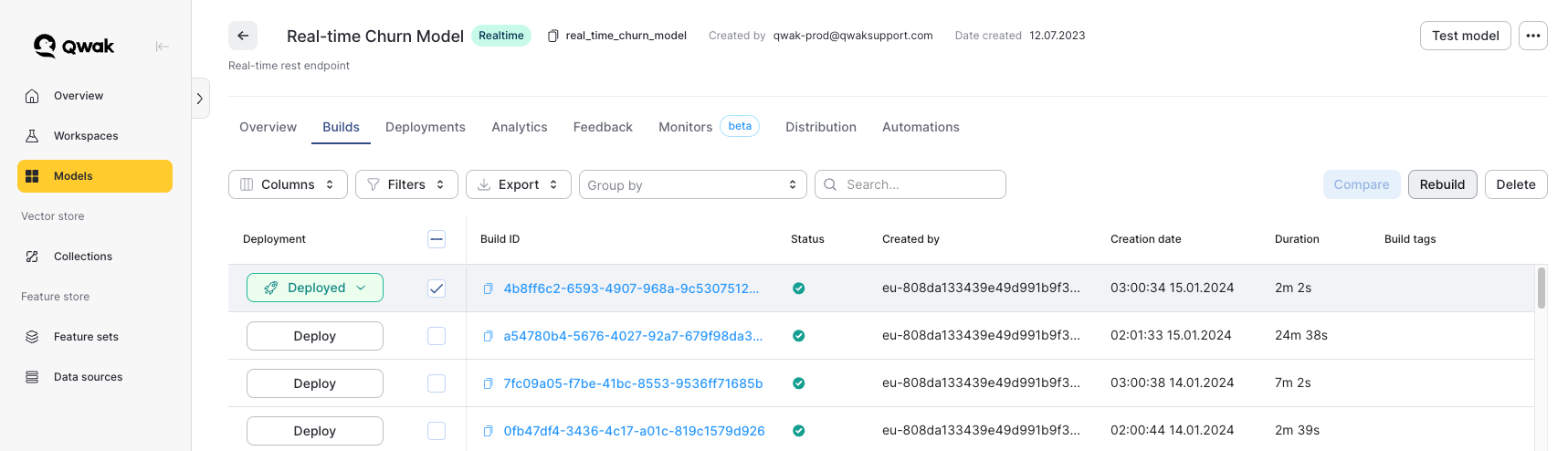
- Click Rebuild in the individual build screen
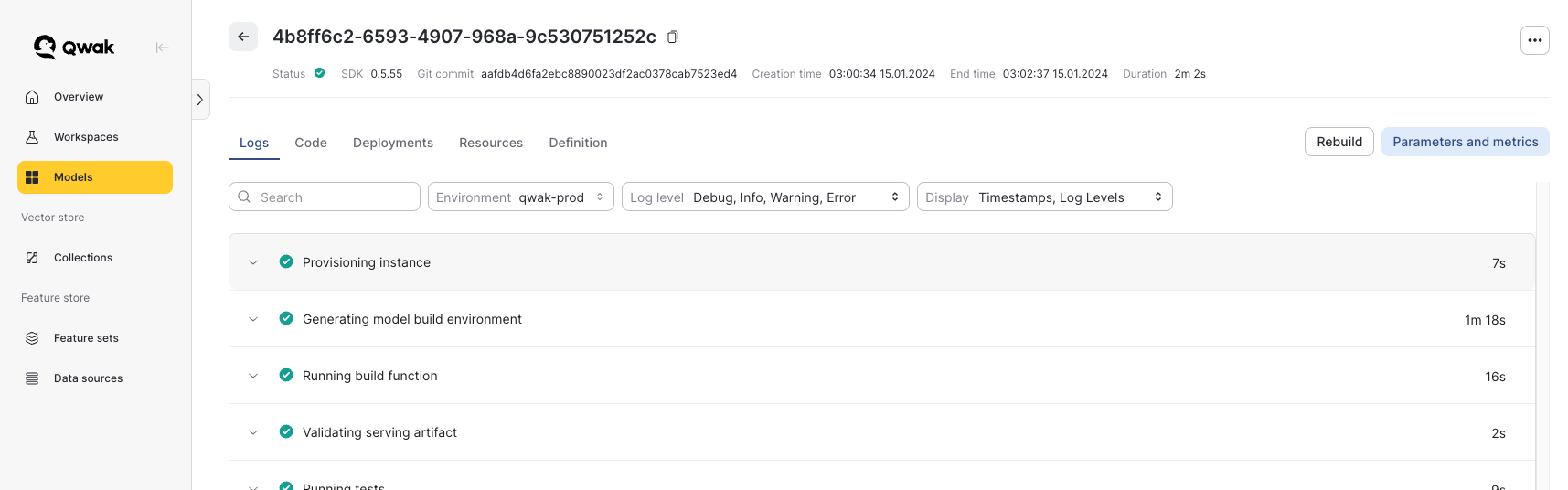
Updated 7 months ago