Account Management
Use your personal API key to access JFrog ML API or Service API keys to programmatically access JFrog ML from other services or integrations.
Generating API keys
API Keys using the UI
Users may generate their own API keys to access the JFrog ML API and configure their local client. Additionally, API keys may be used for external integrations and machine to machine communication.
Account admins can generate and revoke API keys for existing users in their account.
Personal API keys are used to access JFrog ML API from your local machine, and to configure the local client.
Service API keys are used to programmatically access JFrog ML from other services or integrations.
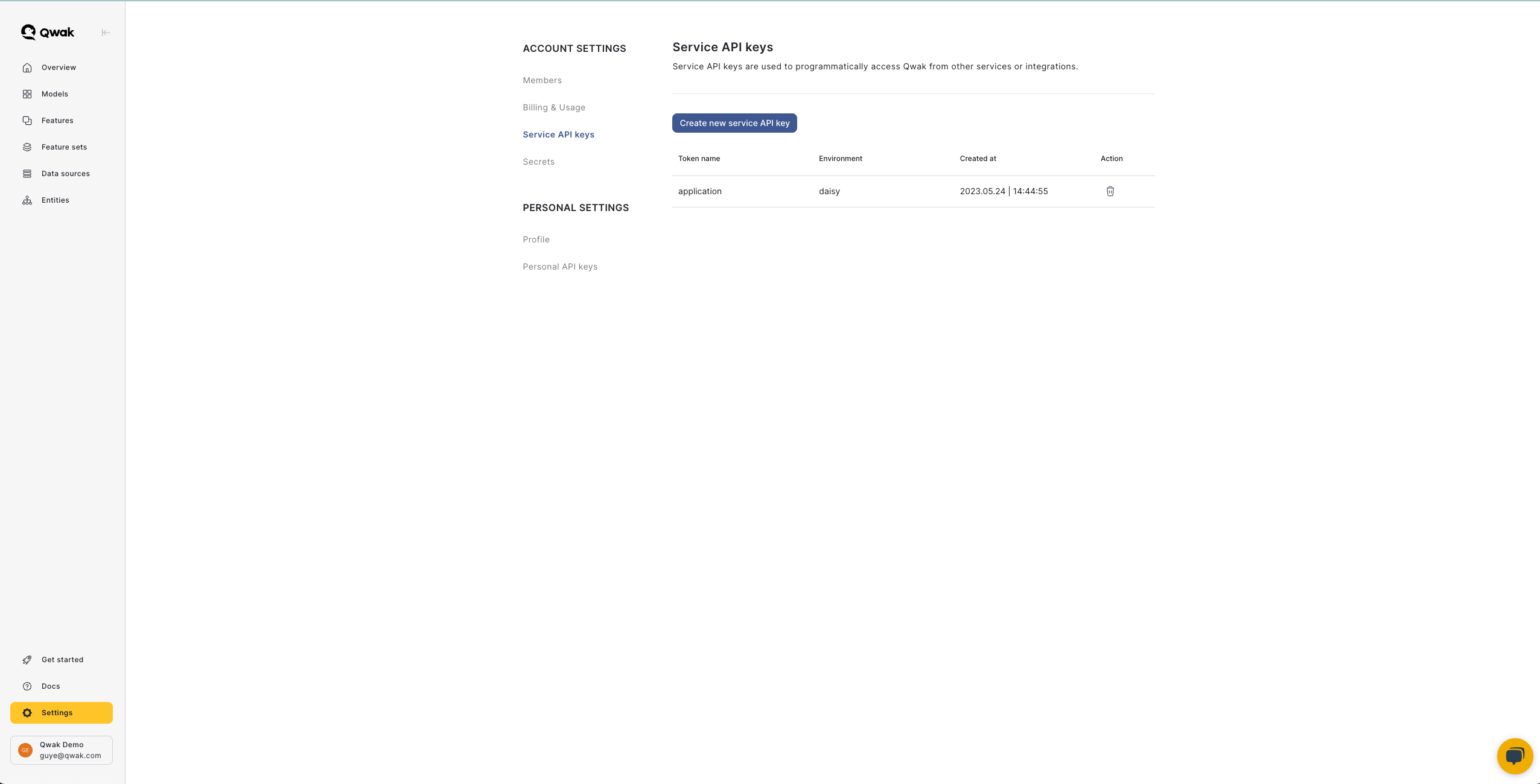
API Keys using the terminal
Use the below commands to interact with the qwak CLI client instead of the JFrog ML Web application.
API keys for existing users
qwak admin api-keys generate --environment-name <environment-name> --user-id <user-id>- In case the API key already exists, the operation will fail.
Overriding existing API keys
qwak admin api-keys generate --environment-name <environment-name> --user-id <user-id> --forceRevoking API keys
qwak admin api-keys revoke --environment-name <environment-name> --user-id <user-id>User roles
JFrog ML offers a range of 3 role levels to which users can be assigned.
Administrators
Administrators have full administrative access to the entire account, managing all aspects of the system.
Maintainers
Maintainers have extended permissions to deploy protected model variations.
Members
Members have access to the entire account except for billing information and protected variations.
Updated 7 months ago